The Configuration Files approach is completely replaced in Release 5.3 (August 2020) with all future versions using Voltage Modular native capabilities for module and manufacturer configuration information. This information is being retailed on the website for users who have stayed with Voltage Modular v1 or with the modules from releases prior to R5.3 and therefore will still be using this approach.
There are two data files used by Andrew Macaulay’s Modules (up to and including Release 5.2 of the modules) that are stored in the Voltage Modular settings/data area:
- andrewmacaulay.conf which stores global “default” configuration settings for Andrew Macaulay’s Modules. This is designed to be user editable and has comments included to describe its use. Details about this configuration file and its use are provided below.
- andrewmacaulay.data which stores module-specific data for Andrew Macaulay’s Modules such as the last used version, which is used to show release notes the first time a new module is used. This is not designed to be user-editable, but can be deleted if you want to reset the state of all the Andrew Macaulay’s Modules.
And the location of these files depends on the operating system, with the following default locations:
| Windows | C:\ProgramData\Voltage |
| Apple Mac | /Library/Application Support/Voltage |
If you go to this folder, you should see something similar to the following list of files/folders:
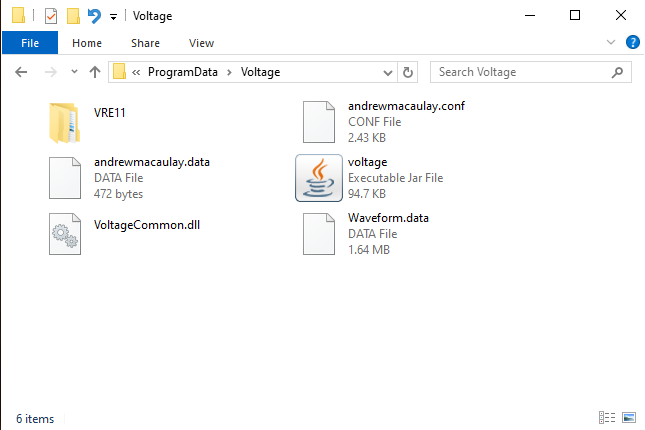
Configuration File
The configuration file is a simple text-file that can be edited by a text editor such as NOTEPAD.EXE in Windows or the equivalent on the Mac. The file includes detailed notes about the settings in the comments, which are lines that start with the # symbol. The following is the default config file which is created the first time one of the new modules that supports it/uses it is opened:
######################################################### # GLOBAL SETTINGS FILE FOR ANDREW MACAULAY'S MODULES #======================================================== # the following entries can be edited, using settings # as detailed (including any default behaviours) below # noting all setting values expect an integer number #-------------------------------------------------------- ######################################################### # timeMidPoint value (1-8) sets the default behaviour # for new instances of a module of time-based knobs such # as Attack, Decay, Gate, etc. with the following values: # # 1 - 250ms as seen on Sequential Circuits Prophet # 2 - 300ms as seen on ARP Odyssey synths and others # 3 - 500ms as seen on various Obeheim synths # 4 - 750ms as seen on the MiniMoog Model D and others # 5 - 1000ms as on Modular Moog, Buchla and other modulars # 6 - 1250ms as an alternative slightly longer midpoint # 7 - old log behaviour which is 25% of the maximum range # 8 - LINEAR mode as seen on Korg MS-20, PS-3200, EMS, etc. # # Note that values of 0, invalid values or no setting in # the file (e.g. commented out with a #) defaults to the # module's default, which is normally '4' except for CV # Delay modules which default to '6' (1250ms) and any # any old presets which default to '7' when loaded. # -------------------------------------------------------- timeMidPoint=0 ######################################################### # global-minTime values (0,1) sets the default behaviour # for the minimum attack, decay/release or gate time for # new instances of modules: # # 0 - off, minimum attack time is 0ms # 1 - on, minimum attack time is 2ms # # default is '0' which retains the old module behaviour # -------------------------------------------------------- minAttackTime=0 minDecaySustainTime=0 minGateTime=0 ######################################################### # there are some additional on/of values for controlling # other aspects of behaviour of the system with values: # 0 = off/disabled/false # 1 = on/enabled/true # -------------------------------------------------------- disableShowHelpPopups=0 disableShowReleaseNotes=0 ######################################################### # and a debugMode option which is used during development # and which I might ask you to change if fault finding # -------------------------------------------------------- debugMode=0
To make changes, simply edit the relevant settings to the values needed as specified in the notes – for example, if you want to set the standard mid-point to 1000ms (1 second) for ALL modules that support this feature in Andrew Macaulay’s Modules, then you would simple change the line timeMidPoint=0 to timeMidPoint=5.